Any contact can be supplier, Customer or Both (Supplier & Customers)
Adding Suppliers & Customers
Goto Contacts -> Suppliers or Customer
Click on add new contact. Select contact type – Supplier/Customer/Both
Based on selecting it will show the relevant fields. Fill the relevant details.
Pay Terms: This will help the system to notify you of any pending payments for suppliers & customer. You can specify pay term in either days or months.
Viewing Suppliers & Customers
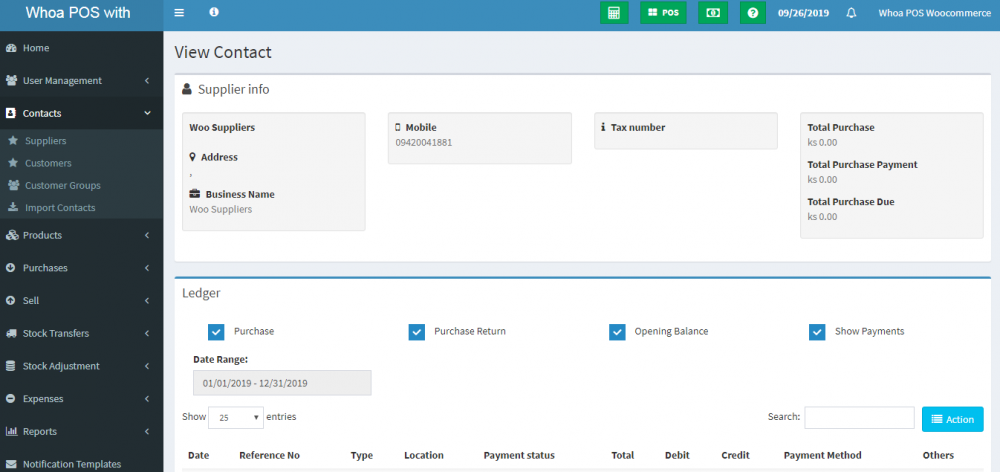
1.To view details about a Supplier or Customer click on View button. It will show the complete details along with the relevant transactions (Purchases & Sales) for that contact.
2.Pay Due amount: You can use this button to pay the due amount for a customer or supplier. This will pay the overall due amount for all invoices.




Post your comment on this topic.