Error 1: Mismatch between sold and purchased quantity
Error 2: Mismatch in stock shows in Stock-Report and sales screen. Sales screen accepts products greater or less than as in stock-reports.
This rarely happens because of some unknown reasons or if you try to manually update the stock in the database.
Solution:
NOTE: You must have the role of admin for this to work.
Step 1: Go to this URL www.your-pos-website.com/reports/product-stock-details
Step 2: Select the business location and press search button. It will show the list of products for which there is a mismatch.
Step 3: Click on Fix button for each product.
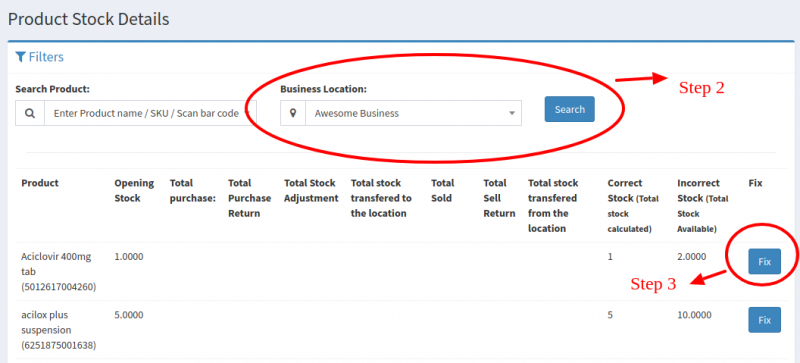




Post your comment on this topic.