• This report helps you to determine the products demand.
• You can apply different filters to filter the product.
• Select a business Location to view trends for a particular business location.
• Select Product Category, Sub-Category, Brands, Units, Date Range to filter them.
• Set “No. of products” to view the top that amount of product. Using this you can view Top 5, Top10 or any number of top products.
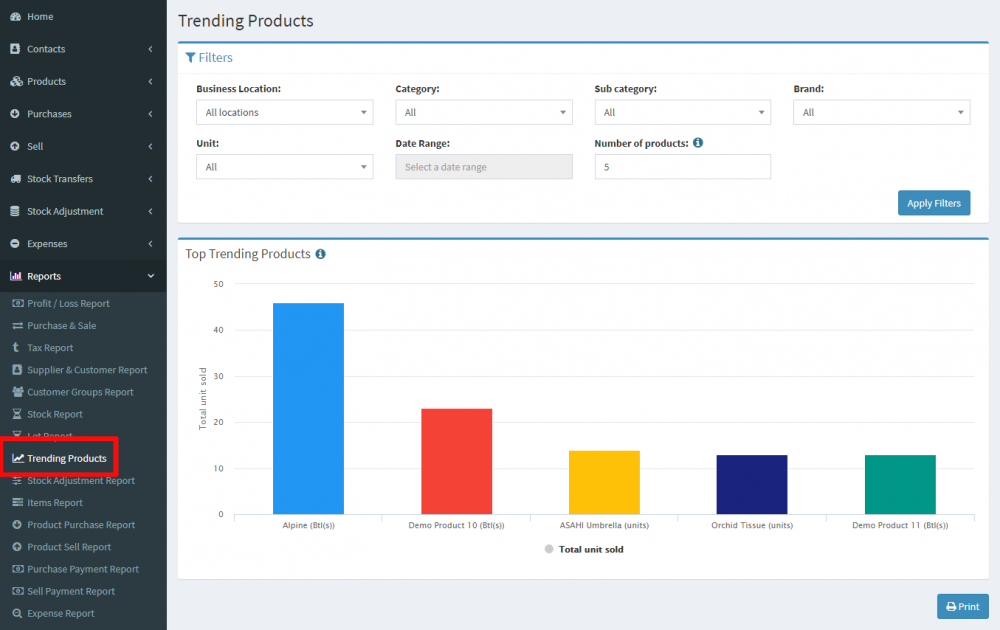




Post your comment on this topic.